Policy Designer
About Policy Designer
Policy Designer is a web application that allows you to express simple policies in a natural language, removing the burden of learning a formal authorization language.
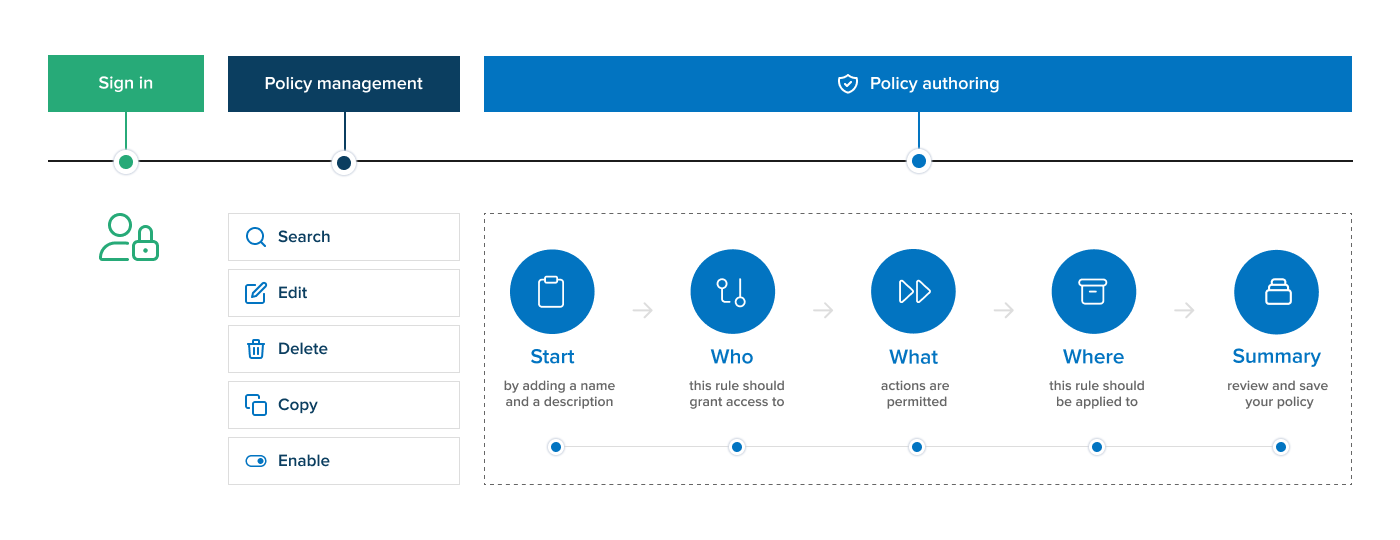
Policy Designer enables orchestrated authorization across an organization by focusing on the following key goals:
- Accelerate adoption: Accelerate the adoption of orchestrated authorization.
- Reduce burden: Reduce policy authoring burden on the IAM/Security team.
- Scale securely: Empower every application owner to create secure authorization policies.
- Gain insights: Gain policy insights to evolve the overall authorization strategy.
Log in to Policy Designer
Logging in to Policy Designer is possible through third-party identity providers (IdP), such as Google. Follow the steps below to log in to the application.
On a web browser, enter the URL of Policy Designer.
It usually looks like
https://<hostname>/pd/.Log in using your credentials for the IdP.
infoThe first time you access Policy Designer, your account is not fully configured. You need to wait until an administrator assigns a project for you to work on.