Interface
Below is a quick overview of the Axiomatics Services Manager (ASM) interface along with the different areas and components it offers.
User menu
The User menu is available in the upper right-hand corner of the browser window. It shows the user name of the currently logged in user and the Log Out option.
When logged in with administration privileges, it also includes the ASM Settings option. See the Settings page section below for more information.
When logged in with both user and administration privileges there is a third option to switch between project and administration view.
When logged in with regular access privileges only, the User menu displays only the Log Out option.
Administration view
The Administration menu, accessible using the Switch to administration view option in the User menu, provides access to the following management functions:
Users - for associating users with a project or removing them from a project
Project Setup - for general project setup and administration
As a project administrator, you can use these functions to create and manage multiple projects, each with its own members.
Project view
The general Axiomatics Services Manager web UI, provides access to the main functional areas of the application.
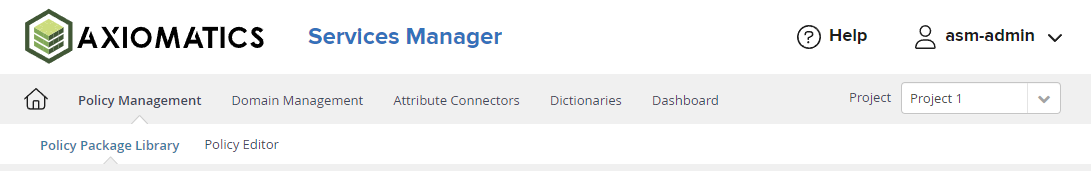
The top bar contains the HELP button to the online documentation and the User menu described above.
The second bar offers navigation controls for the key management areas of the Axiomatics Services Manager, along with a drop-down menu to switch between projects.
The lower bar is effectively a sub-menu of the second bar, containing options related to the selected key management function.
List view functionality
Column selection in list views
In most list views, a small settings icon appears when you hover the mouse pointer over the edge on the right of the list view header row.
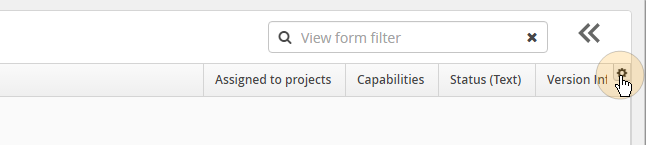
Click the icon to access a drop-down menu where you can switch on and off the display of the available columns in that particular view.
View form filter in list views
Many list views display a search field called "View form filter". This is a simple content filtering functionality using string-based content in fields such as "Name", "Description", etc.
A column has to display in the view for the filter in order to use it.
Settings page
A control function continuously monitors the system\'s configuration for errors that may prevent ASM from operating properly. This includes, for example, monitoring the connection to a valid database and making sure that memory settings meet minimum requirements.
When the monitoring function identifies a problem, you will be directed to the Settings page interface upon login so the issues can be reviewed and resolved provided that you have sufficient privileges.
The Settings page may also be accessed from within the Axiomatics Services Manager through a link in the User menu.
See the System Status topic for more information about this feature.
In order to access the Settings page, you must have the asm-admins role assigned to you along with the asm-users role that grants normal ASM administrative privileges. Without the asm-admins role, only a simplified, non-editable status summary screen displays.